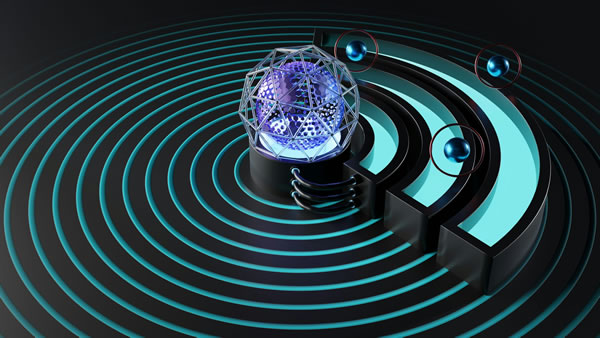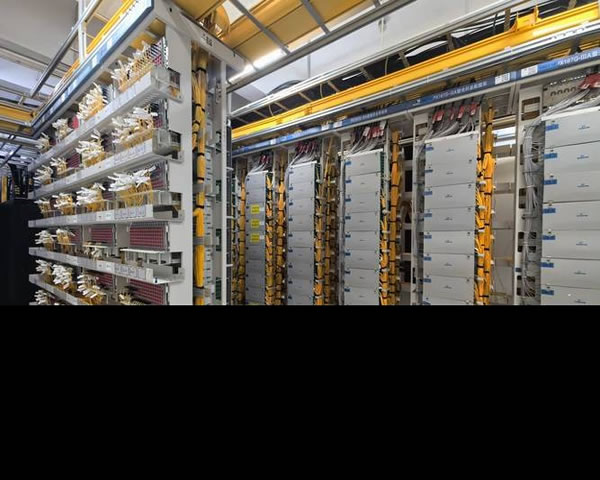1. Understand Hongchuang Technology's Malaysia Cloud Server
The Malaysia cloud servers provided by Hengchuang Technology are virtualized computing resources that allow users to host websites, applications, and databases in the cloud. Cloud servers offer greater flexibility, scalability, and cost-effectiveness compared to traditional physical servers. Users can adjust the computing resources as needed at any time.
2. Register an account with Hengchuang Technology
First, you need to visit the official website of Hengchong Technology and register an account. Here are the detailed steps:- Enter the official website of Hengchao Technology ( www.hc-tech.com .").
- Click the "Register" button in the top right corner.
- Fill out the registration form, including your email address, password, and other necessary information.
- After completion, click the "Submit" button.
- Check your email, find the verification email, and click the link to verify your account.
3. Choose an appropriate cloud server solution
After logging in, you can select different cloud server plans in the control panel. It is recommended to follow the steps below:- In the Control Panel, click the "Cloud Server" option.
- Browse the available server packages and select the appropriate configuration based on your needs (such as CPU, memory, and storage).
- Click on the package you have selected to view detailed information and confirm.
- Select the billing cycle (monthly or yearly) and click the "Buy" button.
4. Configure your cloud server
After selecting the package, you need to configure the cloud server. The specific steps are as follows:- After a successful purchase, enter the "My Cloud Server" page.
- Click the "Create Instance" button, enter the instance name and select the operating system (such as Linux or Windows).
- Select network type and security group settings to ensure your server can be accessed securely.
- After confirming all settings, click the "Create" button and wait for the system to deploy the cloud server.
5. Connect to your cloud server
After creating a cloud server, you need to connect to the server via SSH or remote desktop. The operation steps are as follows:- If it is a Linux server, use an SSH tool (such as PuTTY) to connect:
- Open PuTTY and enter the IP address of the cloud server.
- Click the "Open" button, enter your username and password to log in.
- If it is a Windows server, use Remote Desktop Connection:
- Open the "Remote Desktop Connection" tool and enter the IP address of the cloud server.
- Click "Connect", and enter your username and password to log in.

6. Managing and Maintaining Cloud Servers
After logging in, you can install applications, configure databases, and so on as needed. Best practices for maintaining a cloud server include:- Back up data regularly.
- Update the operating system and applications to maintain security.
- Monitor server performance and adjust resource allocation in a timely manner.
7. Advantages of Using Hengchuang Technology Cloud Server
Choosing a cloud server from Hengchao Technology offers the following advantages:- Local data center, low latency, fast access.
- Flexible resource expansion, adjust as needed at any time.
- 24/7 customer service support to resolve any issues you may encounter during usage.
- High security, data encryption and firewall protection.
8. Q&A Session
Ask: Why choose Hengchao Technology's Malaysian cloud server ?
Answer: I chose Malaysia cloud servers from Hengchao Technology because they provide local data center services, which can significantly reduce latency and improve access speed. At the same time, the cloud servers of Hengchuang Technology have flexible resource configuration and strong security measures to ensure the security of user data.
Answer: Methods to ensure the security of cloud servers include: Regularly update the operating system and applications, use strong passwords and SSH keys for remote login, set up firewall rules to restrict unnecessary access, and regularly back up data to prevent data loss.
Answer: The cost of a cloud server is typically calculated based on the selected package and configuration (such as CPU, memory, storage, etc.). Users can choose monthly or annual billing, and the specific fees can be viewed on the official website of Hengchuang Technology for detailed information on different packages.
- Latest articles
- Configuration And Player Experience Of South Korea's Valorant Server
- Application Of Vietnam Cn2 Server In International Business
- Detailed Tutorial To Easily Set Up A Malaysian Minecraft Server
- Explore Recommended Service Providers For Server Rental And Cloud Space In Taiwan
- How To Choose A Suitable Japanese Cloud Server Merchant
- Red Orchestra Vietnam Server Experience And Strategies
- How Long Does The Malaysia Vps Trial Last? User Feedback And Experience Sharing
- Best Practices For Combining Alibaba Cloud Japan Server With V2ray
- Comparative Analysis Of High-defense Hong Kong Server Rental To Choose The Best Solution
- Learn More About The Factors Affecting Cloud Server Prices In Malaysia
- Popular tags
-
Recommendation Of Malaysian Vps Suitable For Live Streaming And Its Characteristics
this article introduces the recommendations and characteristics of malaysian vps suitable for live broadcasting to help users choose the most suitable server. -
Malaysia Cloud Server Recommendation And Performance Comparison Analysis
this article conducts a detailed evaluation and performance comparison of cloud servers in malaysia, and recommends the best and cheapest cloud servers for users to choose from. -
Recommended Malaysia Cloud Server App And Functions
this article will provide detailed introduction to the recommended malaysian cloud server app and its features, covering the best, best and cheapest cloud server options on the market.